We all know that usually when we develop we do it with a bunch of other people that could help us fixing bugs or doing some features if they find our project interesting.
So of course if there is going to be this kind of interaction with our code, we are going to need a tool that help us managing the documentation, the new features, the bugs and the different version of the code. This is the reason why we finaly need and use a project management tool
So a it would be good that every time we are going to start a project, even if you think is not going to be that big, to check this http://en.wikipedia.org/wiki/Comparison_of_project_management_software and try to choose one of this to help us with this inconvenients.
From all those tools I will talk specifically about Redmine and how to use it alongside Eclipse. So this Redmine is a web-based project management tool written in Ruby on Rail. It basicaly has support for multiple projects (public or privates), a bug tracking system, also a place for documents, forums and repository, and finaly support for calendar and gantt charts.
So a redmine would look something like this:
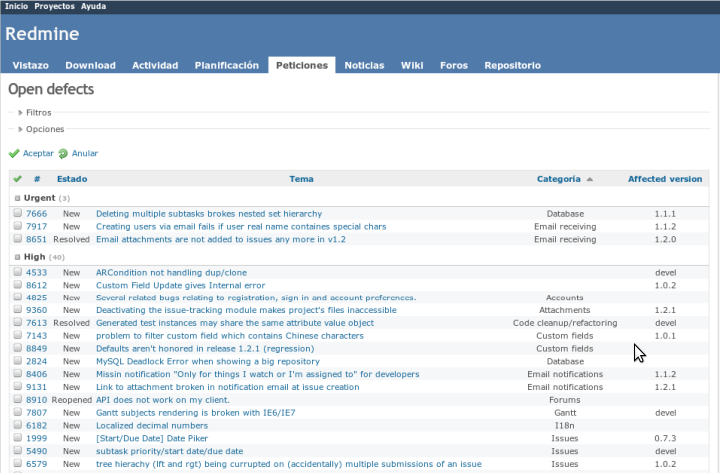
So it is nice to have this to help us with the documentation and bugs and stuff, but there is one final step that could make all of this even more efficient and this step would be integrating all this Redmine with our developmente environment Eclipse. You can do that using Mylyn, which is an Eclipse plugin for taks management that has a task focused interface. It also has support for bugzilla, trac, JIRA besides that redmine.
To install mylyn you’ll go to Help > Install new software…
Here you’ll paste the url of the update site: http://redmin-mylyncon.sourceforge.net/update-site/N/ , and press enter. Then check Mylyn Connector Redmine, and Next Next until Finish, Accept the unsigned content and Restart
Adding a Redmine repository
– Clic on add repository icon in the Task repositories view
– Select Redmine as task repository type
– And finaly you’ll have to fill in your credentials:
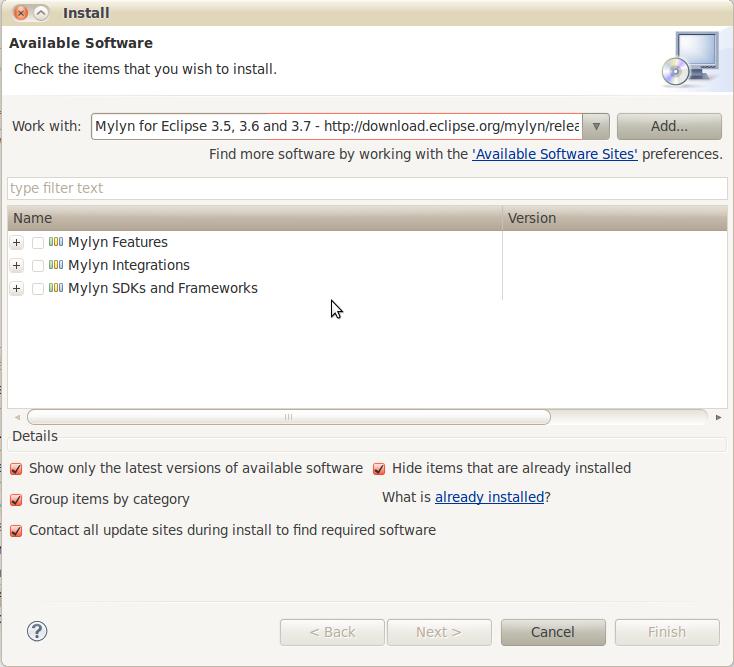
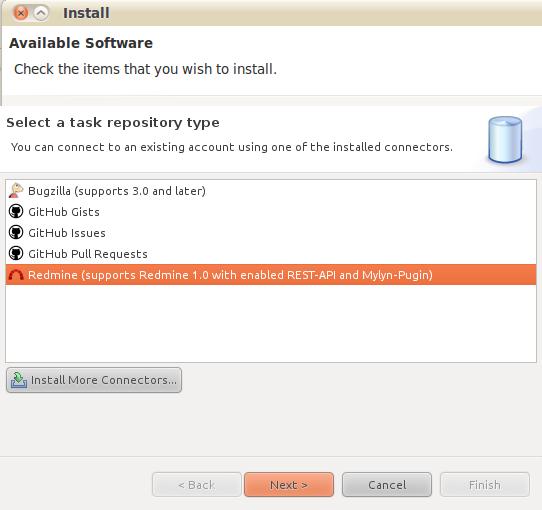
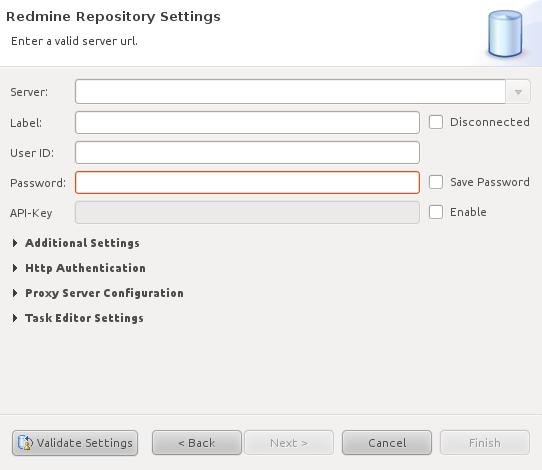
 us
us
Posted on diciembre 13, 2010
0