Today I would like to talk about how would be one of the best ways to work with a git repository when you are coding. And this way would be using the Egit plugin while you are writting your code in Eclipse.
So if you are already familiar with git, the usage of this plugin greatly could make things much easier for you and the repository code management since you wouldn’t have to be minimizing the eclipse window to go to the shell in order to add files, commit them and finaly pushing them to the repository. Now you can do all of this from eclipse.
To install Egit you will have to go to: Menu “Help > Eclipse Marketplace” then type “EGit” and clic “Go” then clic “Install” on EGit. And finaly Just “Yes”, “Continue”, until “Install”. Or also from this url http://download.eclipse.org/egit/updates in the Install New Software.
Then you will have to configure your git settings in:
Preferences > Team > Git > Configuration
Now the last thing you will have to do to be ready to using it, is to open the Git Repositories view in Eclipse from Window -> Show View -> Other
Once you have the Git Repositories view you are ready to start working with your git repository, in order to clone one you will have to go to the clone button located in this Git repository view as I show
Then you’ll have to add the repository information and credentials to finally clone it
And now you are done, this is finaly the view of the repository working directory where you’ll be able to add and push files, and make some commits right from eclipse! 🙂
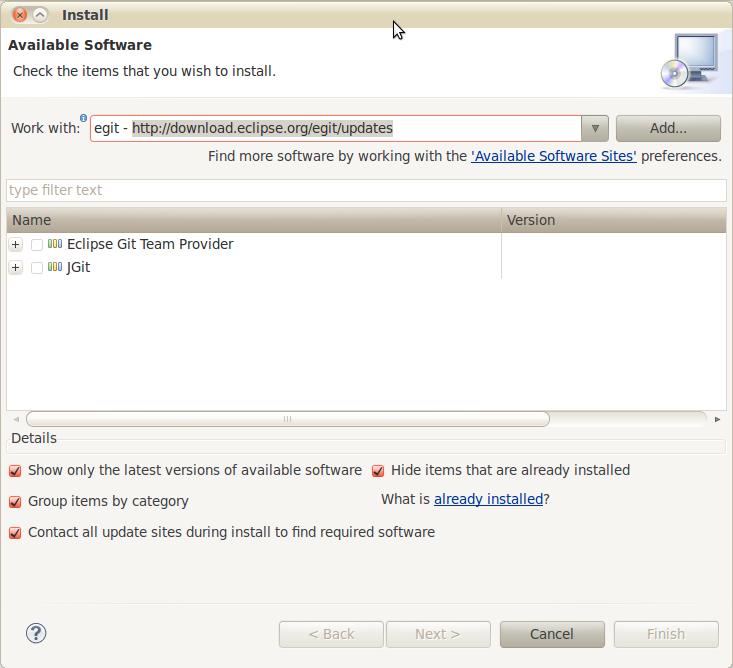
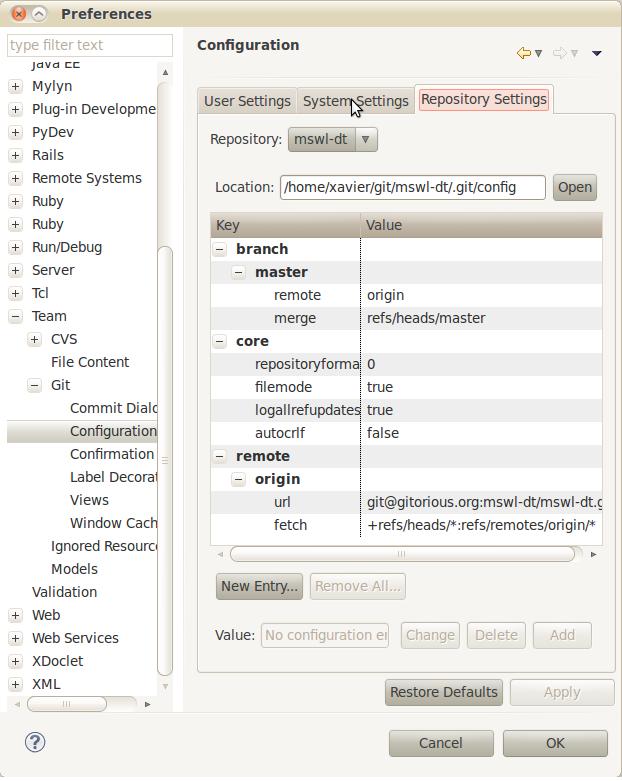
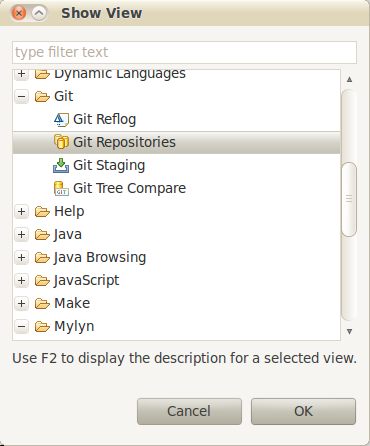
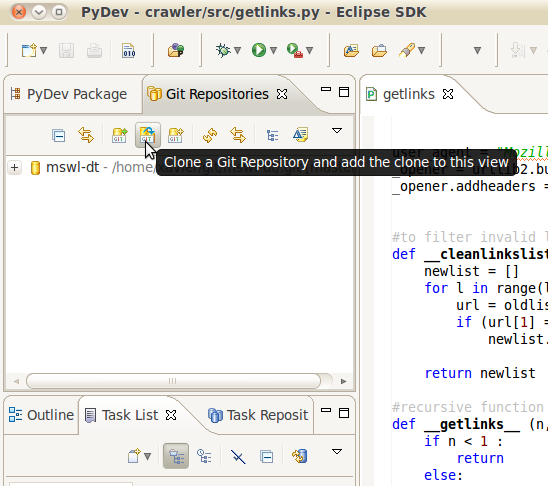
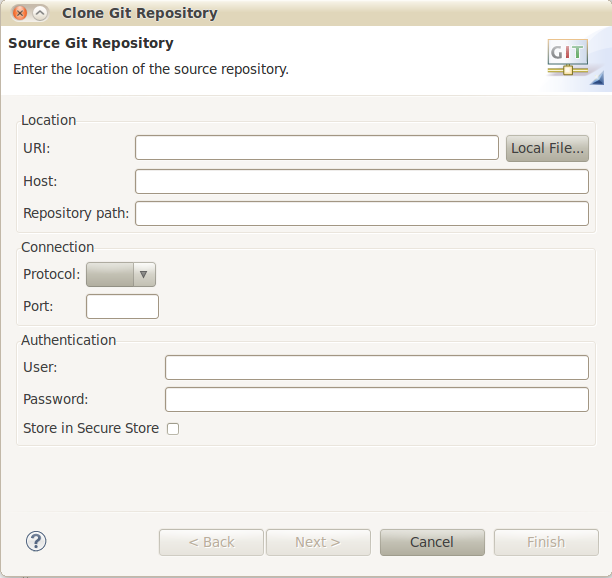
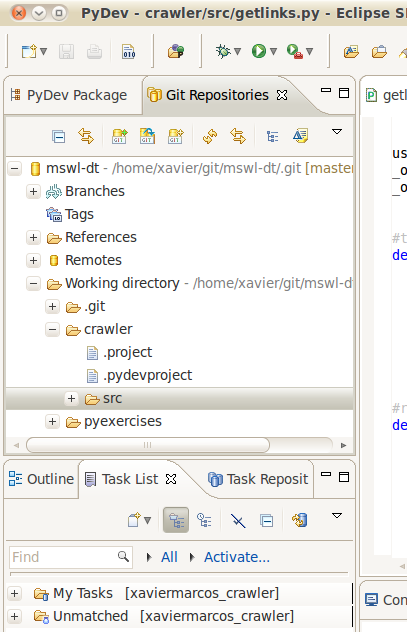
 es_ES
es_ES
Posted on December 25, 2011
0